How to Buy Lycamobile Internet Data Bundles, Airtime, or Pay for Goods Using MTN, Airtel, or Uganda Telecom
Buying internet bundles or airtime for Lycamobile using your MTN, Airtel, or Uganda Telecom line is a straightforward process. This guide will walk you through the steps to easily purchase Lycamobile services using a universal USSD code: *252#. This code works across all networks in Uganda, giving you seamless access to Lycamobile services regardless of your main telecom operator.
Step-by-Step Guide to Buying Lycamobile Data or Airtime
Dial the Universal Code
- On your MTN, Airtel, or Uganda Telecom line, dial
*252#. A menu will appear on your screen with the following options:- Payments
- Goods and Services
- 252 Agent
- Banks and SACCOs
- Airtime and Bundles
- On your MTN, Airtel, or Uganda Telecom line, dial
Select Airtime and Bundles
- Input
6to select Airtime and Bundles and press send.
- Input
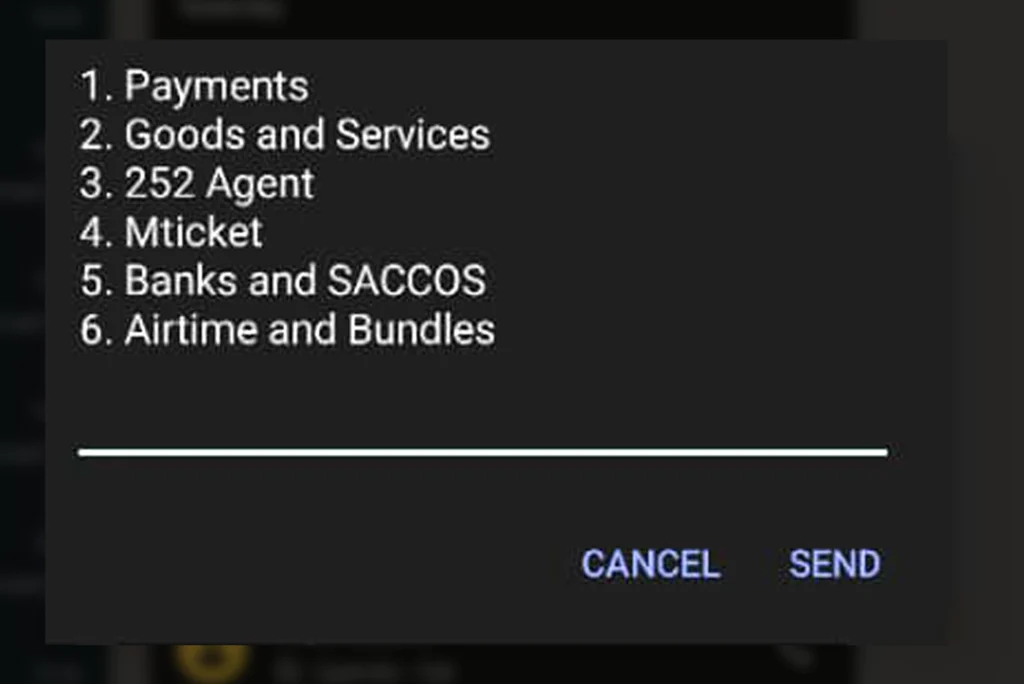
3. Choose Internet Bundles
- A new menu will appear with the following options:
- Buy Airtime
- Internet Bundles
- Back
- Input
2for Internet Bundles and send.
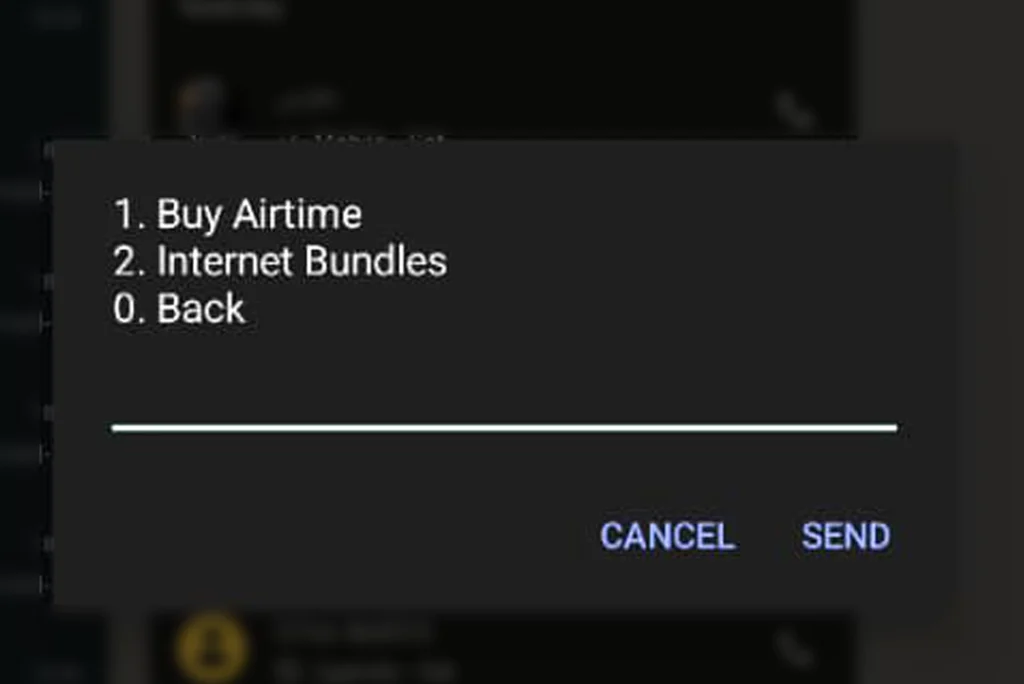
4. Choose Lycamobile
- The system will return a list of telecom operators:
- Roke Telkom
- MTN
- Lycamobile
- Airtel
- Back
- Input
3to select Lycamobile and send.
5. Enter the Lycamobile Number
- You will be prompted to enter the Lycamobile number you wish to top up. Ensure you input the correct 10-digit number, starting with 072…, and press send.
Select Your Desired Data Package
- A list of Lycamobile data packages will appear. Choose your preferred package by entering the corresponding number and sending.
Confirm Payment
- Confirm the transaction and make the payment using your MTN, Airtel, or Uganda Telecom line. You will be prompted to enter your mobile money PIN to complete the process.
Receive Confirmation
- Once the transaction is successful, you will receive a confirmation message from the system.
- Additionally, Lycamobile will send an email with transaction details if you’ve registered your email address. This feature makes it easier to track your purchases and payments.
Benefits of Using This Method
- Universal Access: Works across all telecom operators in Uganda.
- Convenience: Quick and straightforward process.
- Trackable Transactions: Email confirmations for every transaction.
- Secure Payments: Uses your mobile money PIN for verification.
With this guide, you can now easily top up Lycamobile services from the comfort of your home or anywhere else. Whether it’s data bundles or airtime, the process is hassle-free and secure.
Seven Days to Stop Hell…
In The 8th Night (2021), ancient horror meets spiritual duty in a tightly wound..
Read MoreOne Chance. No Way Out!
When Every Second Counts, There’s No Room to Breathe
Read More👽 “Abducted. Hunted. Outgunned.
Two Cops. One Prisoner. A City of Secrets and Blood!
Read More


